Set up of the Tru-D iQ system is quick and easy; however, all employees specifically assigned to operate the Tru-D iQ device are required to be familiar and competent with the Standard Operating Procedures (SOP).
The cleaning and disinfection team is responsible for ensuring staff is properly trained, competent and in compliance with the SOPs. Leadership of the cleaning and disinfection team will maintain competencies and task verification training for all staff involved with the Tru-D iQ device set up, use and storage.
Below are step-by-step instructions for how to properly set up the Tru-D iQ system.
SAFETY PRECAUTIONS:
- Ensure there are no people present in the space to be disinfected.
- Secure all entrances to the room. Place Tru-D iQ Controller in front of the primary entrance along with caution signage at all entrances. A barrier chain/sash must be used at each entry point.
- To prevent overloading the electrical circuit, the Tru-D iQ device should be plugged into an outlet that has no other equipment plugged into it, and the outlet must be readily accessible in the event it is necessary to disconnect the Tru-D iQ device during operation.
PROCEDURE:
- After cleaning and disinfecting hard surfaces according to the current facility cleaning protocol/policy, use the Tru-D iQ devices for enhanced disinfection.
- Ensure that all objects in the space are positioned for optimal exposure and expose as many surfaces as possible to the UVC light
- Secure the entrance and place the Controller outside the door.
- Place Tru-D iQ Tower near the center of the room for optimal cycle time.
- Plug cord into a dedicated outlet that is not simultaneously powering another electrical device. Be sure to hear the device talk when first plugged in.
- Make sure there is no one in the space.
- Close and secure all entrances to the space.
- Place the iQ Controller outside of the door, positioned so the UVC sensor is facing the door.
- All doors must be closed, with a safety barrier/sash/ sign in place outside of the door.
- To operate Tru-D iQ Tower:
- Turn on the iQ Controller
- Select “Disinfect”
- Select operator name
- Enter password
- Select room number
- Select cycle type
- If the Tru-D device needs to be stopped for any reason during the cycle, press the abort button on the remote app or activate door monitor motion sensor.
- Cycle will run until all eight sensors reach the required dose and will turn off.
- Upon completion of the disinfection cycle:
- Press “done” on the iQ Controller.
- Unplug Tru-D iQ Tower from the outlet.
- Secure the power cord.
- Remove iQ Tower from the room.
- Place Tru-D iQ Controller onto the iQ Tower.
As you can see, setting up the Tru-D iQ system is quick and easy; however, operators must be properly trained, and the SOPs must be followed for optimal UVC device performance. If you have questions about setting up the iQ system, please email info@tru-d.com.